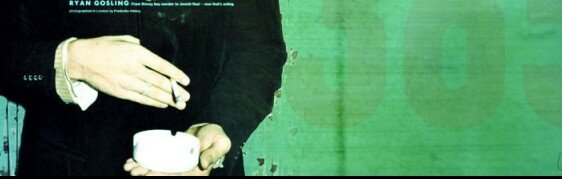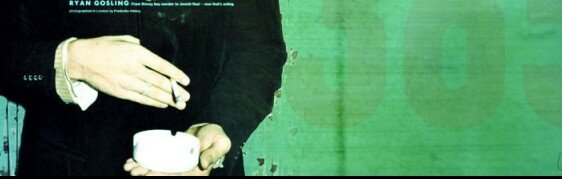|
DOWNLOADS AND LATEST
EXCLUSIVE DOWNLOADS
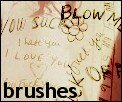
angry bitch psp7|ps6
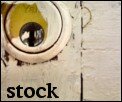 download package #2 download package #2

#40 | #42
THE NEW STUFF
barbed skyline - psp7|ps6
texture :: #41
texture :: #43
texture :: #44
LEE'S LATEST ART
brad pitt :: on the road
milla :: without you
milla :: strength in lonliness
angelina jolie :: undine
ryan gosling :: 3am
angelina jolie :: undine2
 BACK ISSUES BACK ISSUES
#1 :: 6.10.2004
|
J U N E ? 29 , ? 2 0 0 4 ? :: ? I S S U E ? T W O
Welcome to the most recent installment of the 1greeneye Newsletter. I am so happy to be getting this out before the dreaded move. Does anyone actually like moving? Anyway... I hope you find something useful here and enjoy the goodies I've added for you on the left. Pray that I get back online before the 9th because that is just really going to suck.
As always, if you have any feedback or suggestions for further newsletters, please contact me here.
Cheers!,
Lee
S P O T L I G H T ? :: ? T E X T U R E S
Well, it seems like anybody and everybody is making textures these days. I have said a dozen times that I suck at tutorials, but this time I am going to give it a shot. Remember, this is just one way, not the best way, or the only way to make textures. I use many different techniques depending on what kind of texture I am trying to make.
First of all I use Paint Shop Pro 7. I have Photo Shop 6, but I don't think it likes me very much. That may be because I fondly call it "The Devil". Hmm... maybe. Anyway, let's start with an interesting image. I found these two at Photobreed, but there are many nice places to find free stock as you'll recall from Issue One.
CREATING 1GE TEXTURE #45
First of all I cropped the image to a section that I liked and resized it to 800x600. You could make it any size you like I just have a preference for 800x600.
 After cropping and resizing I used motion blur at 180 degrees and at full strength (40) to produce a blurred, hazy image. That is quite possibly the main goal when producing a texture like this one. After cropping and resizing I used motion blur at 180 degrees and at full strength (40) to produce a blurred, hazy image. That is quite possibly the main goal when producing a texture like this one.
Now you can add brushes, play with lighting, add color, copy layers and try different blend modes, etc. There are an endless amount of possibilties. Stop experimenting when you get something you like. This is all trial and error, so try as many things as your program gives you to play with.
Next, I added another image - layering in Overlay mode to produce the final product. And, that's it. Creating textures can be as simple or complicated as you make it. Just give it a shot and have some fun in the process.
VIEW AND DOWNLOAD 1GE TEXTURE #45
TEXTURE RESOURCES
Tre :: Tre-xtures
Lolelia :: The Magick Box
Scooly :: Amalgam
Salome :: Moon-oxygen.net
Eleonora :: Misshapen
F E E D B A C K ? A N D ? S U G G E S T I O N S
Do you have any ideas for future issues? Are you looking for good tutorials? Do you write tutorials. What are your ideas and what can you offer future issues. Let me know by sending and email to [email protected]
|