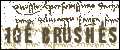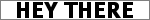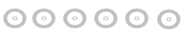Know-How :: Blogger Tags
05 . 25 . 2003
Blogger Template Help.
Blogger Knowledge Base
BLOGGER
What do Blogger's template tags do?
The tags are called meta tags, because they represent data stored in the Blogger database about your blog. For example, is the email address of the author of a post, as stored in the Profile Editor. The following is a list of the Blogger meta tags (good for copying & pasting when template hacking!):
<$BlogEncoding$>
<$BlogSiteFeedUrl$>
<$BlogOwnerFirstName$>
<$BlogOwnerLastName$>
<$BlogOwnerEmail$>
<$BlogOwnerFullName$>
<$BlogOwnerPhone$>
<$BlogDateHeaderDate$>
<$BlogItemTitle$>
<$BlogItemTitle$>
<$BlogItemBody$>
<$BlogItemAuthor$>
<$BlogItemAuthorNickname$>
<$BlogItemAuthorEmail$>
<$BlogItemAuthorURL$>
<$BlogItemDateTime$>
<$BlogItemNumber$>
<$BlogItemArchiveFileName$>
<$BlogItemPermalinkURL$>
<$BlogArchiveURL$>
<$BlogArchiveName$>
As you can see, it looks a lot like HTML. One difference between these tags and HTML is that case is important.
Blogger tags, defined:
<$BlogTitle$> - The title of the blog.
<$BlogDescription$> - A description of the blog.
<$BlogItemBody$> - The text of a post.
<$BlogItemAuthor$> - The author of a post.
<$BlogItemAuthorNickname$> - The nickname of the author of a post.
<$BlogItemAuthorEmail$> - The email address of the author of a post.
<$BlogItemAuthorURL$> - The homepage URL of the author of a post.
<$BlogItemDateTime$> - The Date and/or Time of a post.
<$BlogItemNumber$> - The unique ID number of the post.
<$BlogItemArchiveFileName$> - The archive filename of the post
<$BlogItemPermalinkURL$> - The permalink of the post
Date Header
The code between the tags work a little differently. This code is used to group posts together under a common date heading. It is only used when the date changes. This code:
<$BlogDateHeaderDate$>
<$BlogItemBody$>
posted by <$BlogItemAuthorNickname$> on <$BlogItemDateTime$>
would produce this on your blog:
Thursday, July 17, 2003
Hi, this is my third Blogger post.
posted by EBC on 7/17/2003 2:04pm
Blogger's pretty cool!
posted by EBC on 7/17/2003 1:37pm
Wednesday, July 16, 2003
Does this thing work?
posted by EBC on 7/16/2003 9:38am
Titles
For information on how to use the tags, please see this article.
Date Footer
This works the same way as the Date Header, but there are no value tags associated with it. Here's the example from above with an added footer:
<$BlogDateHeaderDate$>
<$BlogItemBody$>
posted by <$BlogItemAuthorNickname$> on <$BlogItemDateTime$>
--------------------
would produce this on your blog:
Thursday, July 17, 2003
Hi, this is my third Blogger post.
posted by EBC on 7/17/2003 2:04pm
--------------------
Blogger's pretty cool!
posted by EBC on 7/17/2003 1:37pm
--------------------
Wednesday, July 16, 2003
Does this thing work?
posted by EBC on 7/16/2003 9:38am
--------------------
New Template Tags
Archives: You can now include your archive listing on the main page of your blog without resorting to messy javascript. For example:
<$BlogArchiveName$>
Site Feed: Including these tags in the header of your template will allow the RSS feed for your blog to be auto-discovered by supporting aggregators. Example:
Blog Owner Tags: We've introduced tags for to include elements of the blog owner's user profile in your template. They are:
<$BlogOwnerFirstName$>
<$BlogOwnerLastName$>
<$BlogOwnerEmail$>
<$BlogOwnerFullName$>
<$BlogOwnerPhone$>
Encoding Tag: This tag picks up the encoding setting from the Formatting tab and is to be used in a content-type declaration. Specifically:
12/03/2003 - 08:31 PM
hi folks
this link is not working.
i am assuming that i need to get to this link if i want to use threefold in my blogger.
with respect from
marion
this link is not working.
i am assuming that i need to get to this link if i want to use threefold in my blogger.
with respect from
marion
Add A Comment