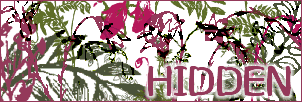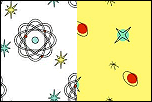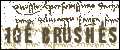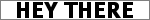Brushes :: Love Bites
02 . 26 . 2003
6 COMMENTS
Hey there all you fool's for love! Here is that grungy hearts and love set I told you was coming up. TOo bad it's too late for Valentine's Day. Enjoy it anyway.




Brushes :: Teenage Poster Tape
02 . 25 . 2003
14 COMMENTS
Get that taped to the walls look with this brush set. Photo of the Beatles with Stu Sutcliffe not included in the set.




Brushes :: Seattle Gridwork
02 . 21 . 2003
10 COMMENTS
Instead of showing you the brushes alone, I decided to demonstrate what can be done with them. This set consisits of various grids ranging from clean and simple to torn and faded. Photo found at photobreed.




Brushes :: Sexual Geometry
02 . 21 . 2003
2 COMMENTS
A little something I cooked up after being inspired by one of the fine stock photos at photobreed. What came out was a combination of grungey squares and some kind of swirly somethings. It looked kind of erotic to me, hence the name. Enjoy or destroy - your choice.




Know-How :: Help with Html and more...
02 . 11 . 2003
3 COMMENTS
Need some help customizing those templates? Find an html tag library, help with css, and a tone more info here at jessett.com I highly recommend this fantastic, well organized site for all of your web building needs.
jessett.com
jessett.com
Know-How :: *NEW* Support Forum
02 . 11 . 2003
2 COMMENTS
For those of you who need some help with your brushes, templates, etc. - the support forums are open and waiting to help you. Just ask your questions in the appropriate place and either myself, or another knowledgeable soul will be able to give you a hand with your problems. Alternately, be sure to look through the Know-How section to see if your questions may be answered there. More information will be added to that section in a short while.
Brushes :: Cheesy Crap - A Valentine Brush Set
02 . 09 . 2003
1 COMMENT
For all of those girly girls and romantic fools, this one is for you. A grungy set like this is coming soon.
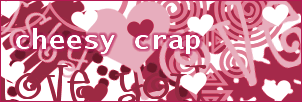


Created with the dingbat font Luv and Kisses.
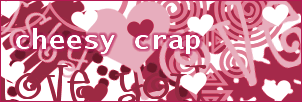
Created with the dingbat font Luv and Kisses.
Miscellany :: Lost and Delirious Fanlisting
02 . 07 . 2003
2 COMMENTS
Look to the left to see the newest addition to 1ge. It's a fanlisting for the film Lost and Delirious starring Piper Perabo. So, if you've seen this movie and are a fan of it - go join the listing.
Also note that The Fanlistings has a new home at http://www.thefanlistings.org. All of the fanlistings at 1greeneye.net are part of The Fanlistings Network.

Lost and Delirious
Also note that The Fanlistings has a new home at http://www.thefanlistings.org. All of the fanlistings at 1greeneye.net are part of The Fanlistings Network.

Lost and Delirious
Fab Design :: PhotoBreed.com
02 . 05 . 2003
1 COMMENT
I love this site! It is designed well, yes, but the best designs are the brushes and well composed photos. Everything is offered for free! They even have a cd you can buy with thousands of images on it for only 30.00$ That is an amazing price compared to others who may charge 200.00$ and up. This site is made by artists for artists.
photobreed.com
photobreed.com
Fab Design :: Coolhomepages.com
02 . 02 . 2003
COMMENTS?
In need of some inspiration for that tired old site? Want to redesign, but can't seem to decide on a design? Look no further. This site is a one stop inspirational design masterpiece.
coolhomepages.com
coolhomepages.com
Know-How :: Template Tips and Help
02 . 01 . 2003
COMMENTS?
Applied template from Blogskins.com (not available for all templates)
Saving Images
The first thing you need to do is save the images to your own computer and upload them to your host. Right click over the needed image and choose save as. Then save the image to a folder of your choice. Be sure not to rename the image unless you want to make more work for yourself.
[more]Saving Images
The first thing you need to do is save the images to your own computer and upload them to your host. Right click over the needed image and choose save as. Then save the image to a folder of your choice. Be sure not to rename the image unless you want to make more work for yourself.
Templates :: Template Tips and Help
02 . 01 . 2003
2 COMMENTS
Applied template from Blogskins.com (not available for all templates)
Saving Images
The first thing you need to do is save the images to your own computer and upload them to your host. Right click over the needed image and choose save as. Then save the image to a folder of your choice. Be sure not to rename the image unless you want to make more work for yourself.
[more]Saving Images
The first thing you need to do is save the images to your own computer and upload them to your host. Right click over the needed image and choose save as. Then save the image to a folder of your choice. Be sure not to rename the image unless you want to make more work for yourself.
Know-How :: Brushes Installation How To
02 . 01 . 2003
7 COMMENTS
Brush Installation
- unzip files to brushes directory of graphics program.
- psp: Jasc Software Inc\Paint Shop Pro 7\Brushes
- ps: Adobe\Photoshop 6.0\Presets\Brushes
Want to know how to create your own? These links may be useful in your quest for knowledge.
- Jen's Tutorial for PSP7{thanks}
- PSP Links
- Photo Shop Tutorial from About.com
- unzip files to brushes directory of graphics program.
- psp: Jasc Software Inc\Paint Shop Pro 7\Brushes
- ps: Adobe\Photoshop 6.0\Presets\Brushes
Want to know how to create your own? These links may be useful in your quest for knowledge.
- Jen's Tutorial for PSP7{thanks}
- PSP Links
- Photo Shop Tutorial from About.com
Brushes :: How to Use Brushes
02 . 01 . 2003
1 COMMENT
Brush Installation
- unzip files to brushes directory of graphics program.
- psp: Jasc Software Inc\Paint Shop Pro 7\Brushes
- ps: Adobe\Photoshop 6.0\Presets\Brushes
Want to know how to create your own? These links may be useful in your quest for knowledge.
- Jen's Tutorial for PSP7{thanks}
- PSP Links
- Photo Shop Tutorial from About.com
- unzip files to brushes directory of graphics program.
- psp: Jasc Software Inc\Paint Shop Pro 7\Brushes
- ps: Adobe\Photoshop 6.0\Presets\Brushes
Want to know how to create your own? These links may be useful in your quest for knowledge.
- Jen's Tutorial for PSP7{thanks}
- PSP Links
- Photo Shop Tutorial from About.com
Brushes :: Brushes: Terms and Conditions
02 . 01 . 2003
3 COMMENTS
All brush sets are available for both Photo Shop(6) and Paint Shop Pro(7). The pages are listed in reverse order - from newest to oldest. Look to the right to see the most recent additions to the collection. To learn how to install your brushes see the how to section for resources.
These brushes are the original creative property of their maker and are not to be redistributed, sold, or passed of as your own. The brushes are indeed linkware, so visit the link back area to find graphics to use. A text link is also exceptable. Downloading any brushes means you agree to these terms.
These brushes are the original creative property of their maker and are not to be redistributed, sold, or passed of as your own. The brushes are indeed linkware, so visit the link back area to find graphics to use. A text link is also exceptable. Downloading any brushes means you agree to these terms.
Miscellany :: Terms and Conditions
02 . 01 . 2003
COMMENTS?
You may use any template on your non-commercial website or weblog. Files can be altered, but the link to 1Greeneye must always remain on every page where the template is used. I would also rather you noted that the design was altered. Any and all images and css files must be saved and uploaded to your own host. NO EXCEPTIONS. Keep the free internet alive by not sucking other people's bandwidth!
[more]Templates :: Templates: Terms and Conditions
02 . 01 . 2003
3 COMMENTS
You may use any template on your non-commercial website or weblog. Files can be altered, but the link to 1Greeneye must always remain on every page where the template is used. I would also rather you noted that the design was altered. Any and all images and css files must be downloaded then uploaded to your own host. NO EXCEPTIONS. Keep the free internet alive by not sucking other people's bandwidth!
[more]Miscellany :: About this Site
02 . 01 . 2003
COMMENTS?
The purpose of 1greeneye.net has always been a personal one. This is the place where you will find all of the things I make in my limited spare time and various other web and design related goodies. I hope this site can be useful for others as well as a haven for myself to practice the various aspects of design and creation.
Know-How :: Random Image Script
02 . 01 . 2003
COMMENTS?
The random image script at work a the left side of this page was found at j-scripts.com. This is another very easy, fast loading script.
Know-How :: Random Text Script
02 . 01 . 2003
COMMENTS?
The random text script being used at the top of this site is java script that was found at cgiscript.net. It's extremely easy to insert and configure.
Templates :: Variation on a Theme : Lucky Purple
02 . 01 . 2003
7 COMMENTS
Different variations on the same basic theme. Two columns, free/linkware. All images and style sheets included. Currently only available configured for Blogger. For more styles click the more link below.
Download

[more]Download

Templates :: Individual
02 . 01 . 2003
4 COMMENTS
A unigue template creates with embedded css. Free/linkware. One design element image included. Currently only available configured for Blogger.
Download

Download

Templates :: Neopolitan Summer
02 . 01 . 2003
1 COMMENT
A very simple template consisting of one centered table. Embedded style sheet, free/linkware. One background image included. Currently only available configured for Blogger.
Download

Download

Templates :: Cools
02 . 01 . 2003
2 COMMENTS
A very simple template consisting of one centered table. Embedded style sheet, free/linkware. One background image included. Currently only available configured for Blogger.
Download

Download

Templates :: Lemongrass
02 . 01 . 2003
2 COMMENTS
Pretty design with a spring feel, Embedded style sheet, free/linkware. Background images all included. Currently only available configured for Blogger.
Download

Download

Templates :: Minimalist
02 . 01 . 2003
3 COMMENTS
A very simple two column template with an embedded style sheet and easy configuration. One image included, though not needed to create the overall look. Currently only available configured for Blogger.
Download

Download

Templates :: Eighties Style
02 . 01 . 2003
1 COMMENT
A very bright and crazy template consisting of two columns. Embedded style sheet, free/linkware. No images involved in actual design. Currently only available configured for Blogger.
Download

Download

Templates :: Pretty Bobby Socks
02 . 01 . 2003
3 COMMENTS
A pretty little template that many users have seen fit for children and maternity web logs. Three columns, imbeded style sheet, images, free/linkware. Currently only available configured for Blogger.
Downloaded

Downloaded